
Amanda Farrell - 3 years ago

Remote online notarization is growing in popularity and changing how modern notary businesses operate. If you’re in a state that allows its commissioned notaries to provide services online, it’s a convenient option for both consumers and notaries. For notaries, it helps to cut down on travel time, allows notaries to get more assignments done in a day, and reduces printing and other overhead costs. Despite these advantages, there are new digital tools you’ll need to invest in to successfully complete a remote notarization!
To help you prepare for your first remote online notarization, here’s a list of the required digital tools according to most state laws.
🧰 The digital notary toolbox includes:
The traditional notary seal or stamp is likely the most well-known symbol associated with a notary. In a remote notarization, the seal becomes an image file applied to an electronic document.
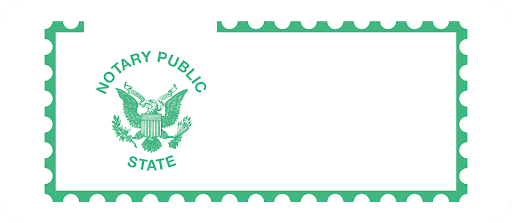
An eSeal usually comes in one of the following file formats:
The digital version of the seal typically contains the same information and retains the same look as the traditional seal, but each state dictates exactly what is required or prohibited on each seal type. Before purchasing an eSeal be sure to check what information and styling is required in your state. To find out, go to your commissioning authority’s website and search the state statutes.
Like a traditional seal, notaries are required to take precautions to store this file in a secure location and maintain sole control over it. In most cases, the easiest option is to keep the eSeal stored in your account with a state-approved RON provider. Some notaries store the file on their personal computer, in the cloud, or on a USB flash drive. Wherever you keep it, be sure to protect access to it with passwords or encryption.
Notaries can purchase their eSeal for about $15-$20 online from a vendor like the National Notary Association.
Depending on what RON provider you choose, you may not need to purchase one. As a ProperSign subscriber, an eSeal is created and stored within your password-protected account.
Maintaining a meticulous notary journal is one way to fight lawsuits. Good recordkeeping protects the notary and the public should any issues arise afterward, so an eJournal is an essential part of remote online notarizations too.
For the most part, the eJournal is a direct reflection of what you’ll see in a traditional journal. Most states require the following information to be retained in the electronic journal:
Like a traditional journal, no one but the notary should have access to the eJournal, and the information should be unalterable. For added protection, we recommend professional users enable two-factor authentication. Users also have the option to download and save the electronic journal information for backup.
The digital certificate is one of the most important but also confusing aspects of remote online notarization. Unlike the seal and the journal, there is no correlating tool found in a traditional notarization, and the digital certificate is not a notarial certificate.
Instead, the digital certificate creates trust in the transaction by verifying the identity of the notary and working with a digital signature to prevent forgery after an electronic document is signed and notarized. When a notary finalizes a digital notarial ceremony, a transparent tamper-evident layer wraps the notarized document with metadata found in the digital certificate.
Essentially, the digital certificate acts as an invisible and indelible calling card of the notary. While the seal authenticates a traditional notarization, the digital certificate performs this function in remote notarization.
To obtain a digital certificate, a notary must either request one from a certificate authority directly or receive approval from an organization (or in this case a RON provider like ProperSign) to utilize the digital certificate associated with that organization. Depending on what state you are commissioned in, you may be required to purchase an individual digital certificate and register it with your commissioning authority. In other states, you may be able to use the digital certificates associated with your RON provider or purchase and use as many digital certificates as you like.
A digital certificate ranges from $62 – $300, but be sure to research which ones are compatible with your software before buying. ProperSign is compatible with digital certificates from any certification authority, but it must be saved and uploaded as a .p12 or .pfx file.
ProperSign users who aren’t required to register their digital certificates with their commission authority have the option to use our free digital certificate.
While some all-in-one technology providers like ProperSign give users access to the required supplies for remote notaries at no additional cost, others don’t. So when choosing the right RON platform for your notary business, be sure to check what tools are included in the subscription.
This content is provided for informational purposes only. PropLogix, LLC (PLX) is not a law firm; this content is not intended as legal advice and may not be relied upon as such. PLX makes no representations as to the accuracy, reliability, or completeness of this content. PLX may reference or incorporate information from third-party sources, upon which a citation or a website URL shall be provided for such source. PLX does not endorse any third party or its products or services. Any comments referencing or responding to this content may be removed in the sole discretion of PLX.